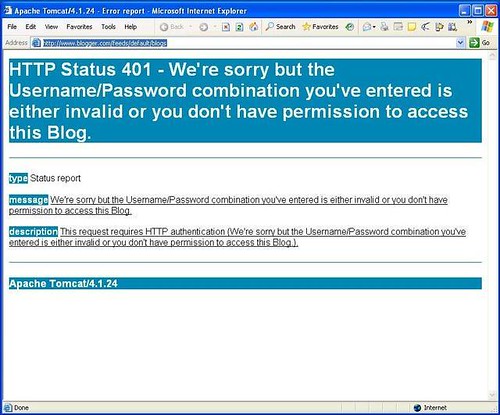A tool that import all posts from wordpress to blogger in python
the tool can be downloaded from
http://yichao.zhang.googlepages.com/wordpress2blogger.py
Readme:
1 set the following parameters in the wordpress2blogger.py file
# set your wordpress username, password, xmlrpc url
wp_username = 'admin'
wp_passwd = 'mypwd'
wp_url = 'http://localhost/wordpress/xmlrpc.php'
# set your blogger email, password, blogid
# blogid is in your blogspot Dashboard url, for example:
# http://www2.blogger.com/posts.g?blogID=18083698, "18083698" is your blogid.
blogger_email = 'yichao.zhang@gmail.com'
blogger_passwd = 'mypwd'
blogger_blogid = '18083698'
# set how many recent posts do you want to import from wordpress to blogger
wp_recent_posts_num = 5
# set debug mode = True if you want to get debug info
DEBUG = True
3 make sure python in your path
4 in terminal, type the following command
"python wordpress2blogger.py"